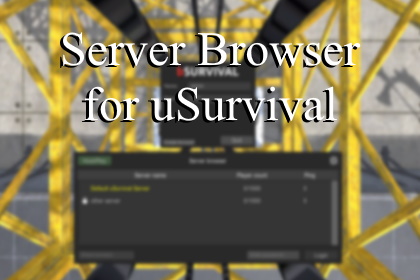**TO USE THIS ASSET YOU NEED THE FOLLOWING**
Unity (free)
uSURVIVAL (paid)
**TO USE THIS ASSET YOU NEED THE FOLLOWING**
Help, Question, Request: (Forum) (Discord)
Server browser for uSURVIVAL
– Complete open source, C#/PHP.
– You must host ServerBrowser on php/mysql.
– Host or join existing game.
– Official server show in yellow (can use any color).
– Name your server.
– Choose map of your server.
– Private server lock by password. Show lock icon.
– Work with dedicated server.
– Config file for dedicated server.
– Reset button, you do not have to quit game to change server.
– Checkbox for private/public server.
– Not public server will not be listed in serverlist but accessible via direct connect.
Build with Unity 2021.3.21f1 and uSURVIVAL 1.86
———————CHANGELOG———————
1.14
– Update documentation
– Server can host different scene
– Can now select scene when create server/host
– Add additive scene change manager
– Can now run multiple server in same folder
– Can now use cmdline arg (-serverconfig filename.txt) with dedicated
– Add comment for TransferServer compatibility
– Update ServerBrowserAdd.php and ServerBrowserGet.php
– Update sql database for phpwebhost
1.13
– Update demo install
1.12
– Update demo install
1.11
– Update demo install
1.10
– Update to uSurvival 1.86
– Update documentation
– Add demo install for testing (only in a new default uSurvival unmodified)
– Fix reset and remove empty scene
1.9
– Validate with uSURVIVAL 1.85
1.8
– Validate with uSURVIVAL 1.84
1.7
– Validate with uSurvival 1.83
– Dedicate is started and ServerData.txt is create/load regardless of valid external ip.
– Dedicate autostart server even if not flag as Server Build on build.
1.6
– If you updated, recheck step 4 in documentation
– Remove ref to Telepathy
– Fix serverpassword not matching
– Add public server value in server build config file
– Now you can have dedicated not listed
1.5
– Update to uSurvival 1.82
– Rename private toggle
1.4
– Update with uSurvival 1.81
– Update private toggle
– Update config file to use private
1.3
– Validate with uSurvival 1.79
– Update link in documentation
– Add checkbox on component to enable/disable debuglog
– Official server always top of list
– Change in ServerBrowserGet.php and ServerBrowserCheckIp.php
– New ui design
– Add checkbox for private server (not listed but accessible via direct connect)
1.2
– Update to uSurvival 1.78
– Unity 2019.4.0f1
– New/Updated documentation xhtml
1.1
– New field in database table, must update your mysql.
– New and updated php files, must update your webhost. (beware not loose your pass in …Data.php)
– Add list cleanup in case host not remove properly form list.
– Remove bool private from UI and ConfigFile.txt. Now its only use internal, if there is a password its private.
– Direct connect input field, change ui and update layout. 123.123.123.123 or 123.123.123.123:4567 can be use.
– Save login name and pass in playerpref to show on next start.
– Refresh list on start.
– Resfresh button: New icon, smaller button, position topright.